# Master Data
Compile your favoured master data in a live table and download your selection as a CSV file.
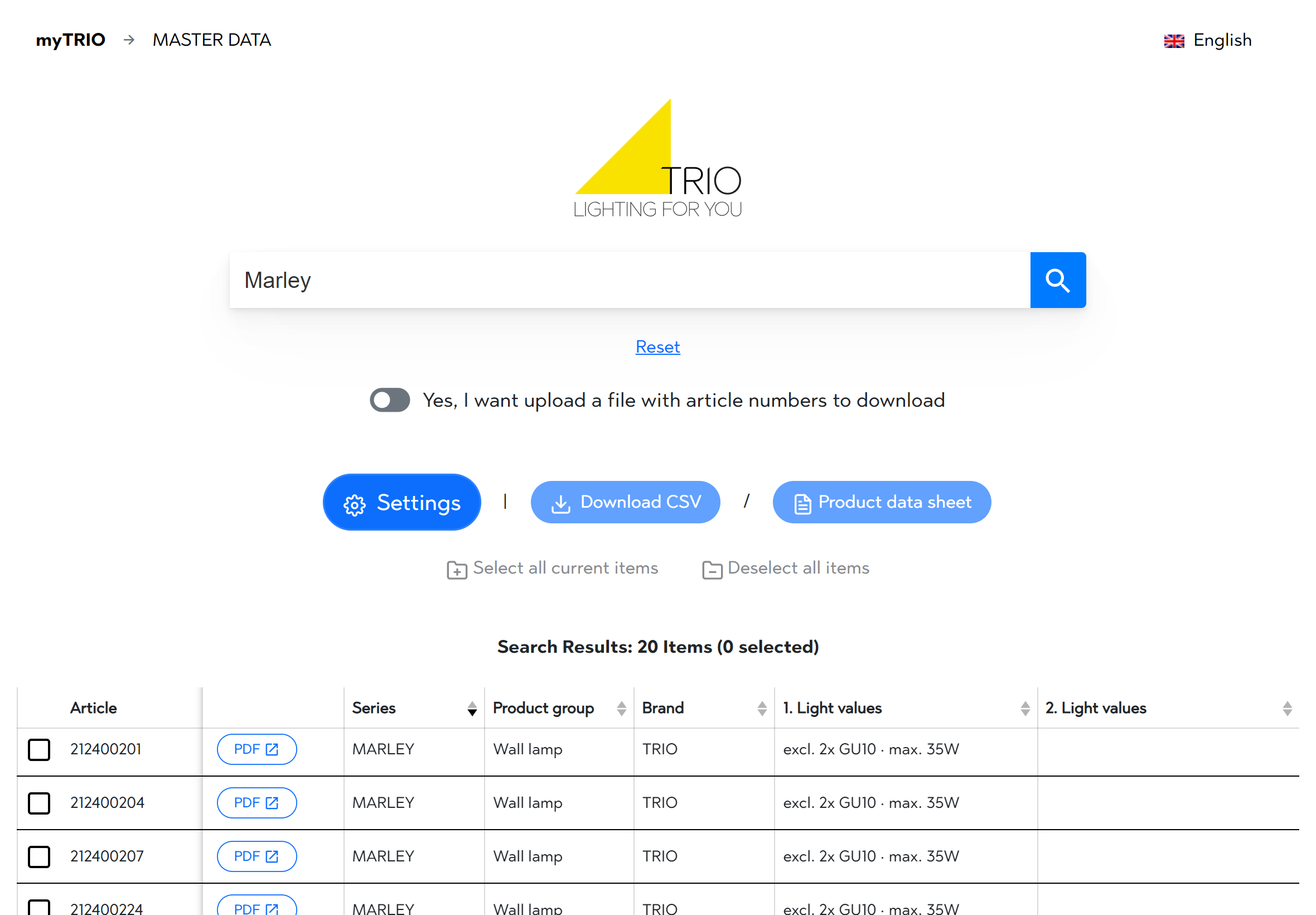
# Set up your settings
In this section you can add different areas (columns) to the live table:
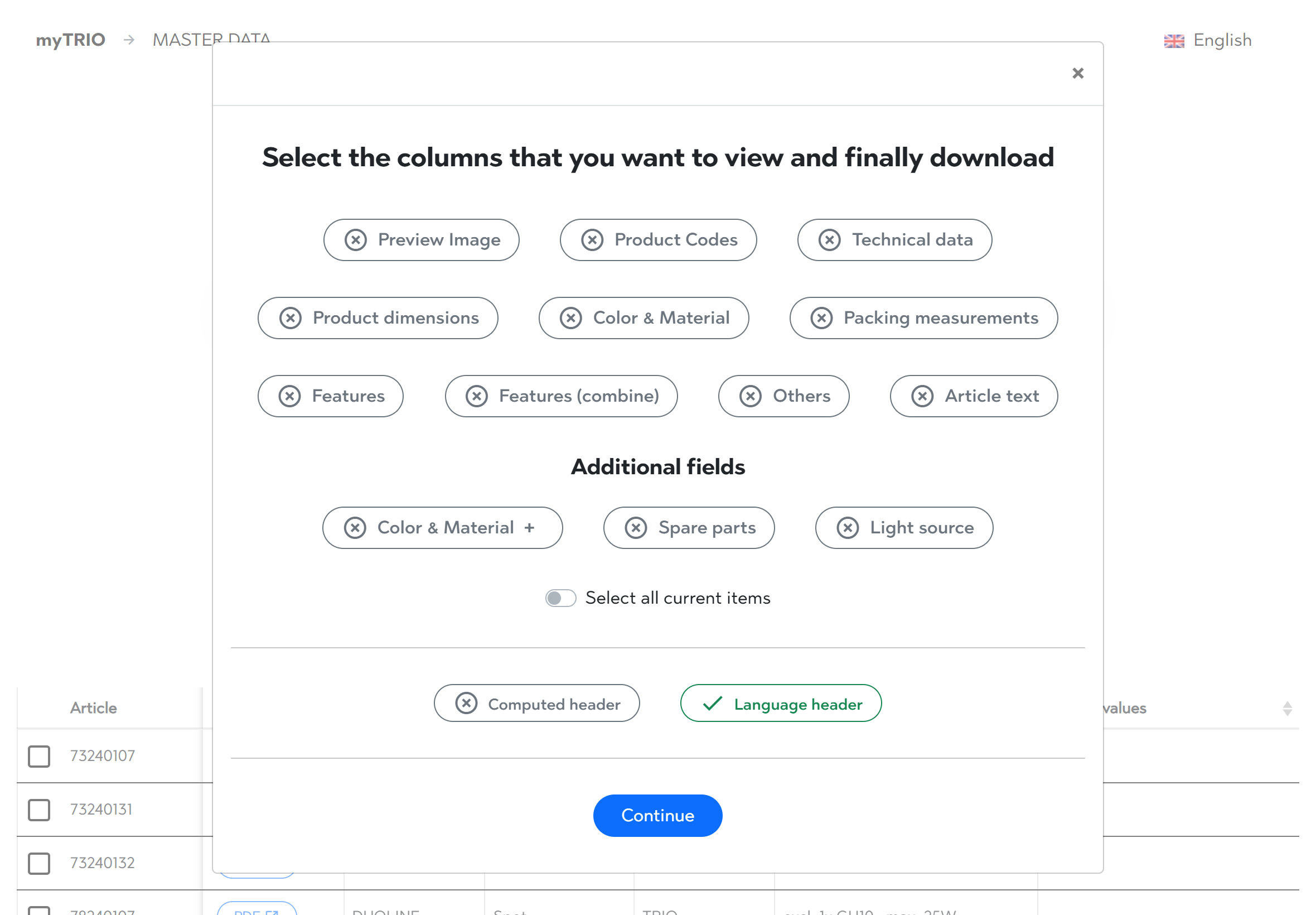
TIP
Additional fields such as Color & Material give you a precise overview of the variety of our articels
# Select the files you want to download
The Yes, I want upload a file with article numbers to download area can be used to upload a text file and search for multiple articles.
# CSV Download
Your selected items will be downloaded as a CSV file based on the selected columns (see Settings).
# Language Header (default)
The column headers are displayed in the selected language.
# Computed Header
The header is standardized + shorter. The header is identical for all languages.
TIP
If the data is to be processed further, this setting is recommended.
# Product data sheet
You can also download the article as a PDF datasheet.
WARNING
Please note that this should not be done with more than 20 selected items at once.